Go Tripod News / Software
Transformation from every angle
Bloomin Useful Gems.
Development Gems (Geek Alert)
During our Ruby On Rails development process at Go Tripod we’re always trying to streamline our workflow. We’ve tested plenty of gems supporting our everyday programming work. Some of them were interesting – but unfortunately not handy in real work, but we found a few to be really useful.
For those not into the world of development, a gem file is an archive. The archive contains a piece of computer code, a specification describing its functions and documentation. Essentially, gems are 3rd party libraries that help us quickly build applications.
In today’s entry, Slaw – one of Go Tripod’s senior developers – shares our three favourite gems.
better_errors
This is our current must-have gem. In fact, today I can barely imagine working without a better_errors entry in my Gemfile.
It replaces the current old-fashion Rails error page with a fancy one containing a lot of useful elements, like source code inspection, variables inspection and live REPL on every stack frame. Ok, but what does “live REPL” mean? According to wikipedia –
“A read–eval–print loop (REPL) is a simple, interactive computer programming environment.”
Exactly! It means that we can run Ruby code on every stack frame in our browser! We can check the value of Ruby variables and run the Ruby code in our app directly from the browser. If you are not convinced about this feature, just give it a try, after some time you won’t be able to work without it!
Installation is straightforward. Because of the nature of this gem, please be sure that you add the following entries to the development group!
group :development do
gem "bettererrors"
gem "bindingof_caller"
endjazz_hands
In fact, jazzhands is not a regular gem. It is rather a bundle of great console gems, mostly based on the Pry console. I will introduce only couple of its features, if you want to find more information please visit the jazzhands github page.
Readable Output
One of the most frustrating things in the console is completely unreadable output for non-atomic data like arrays, objects or hashes. Also, the lack of colours can be annoying after hours of work.
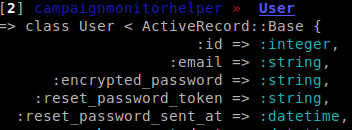
Additional Helpers
Do you want to display all routes when working in the console? Well, you need to open a new terminal…. and with jazz_hands you can use show-routes directly in the console now! You can also use show-models to display all models, show-source to display formatted and coloured source code, show-doc to display documentation or show-middleware to display list of middleware! If you want to find all show-* helpers, just type show- and press tab twice.
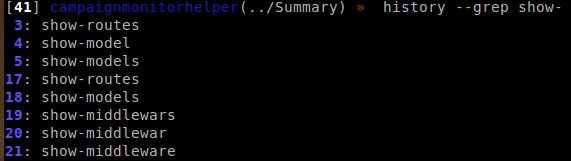
History Management
Do you like the Linux history command? Now you can use history in your console to check history of operations. You can also utilise the options: tail, head, grep – for instance history – -grep show-
You can re-invoke line using – -replay N option.
… just to name a few! If you want to find more you can go directly to a bundle gems pages, where you can find examples and documentation.
Installation is as easy as adding jazz_hands to your Gemfile.
Brakeman
Finally I want to describe the Brakeman gem. This is a static analysis security scanner for Ruby on Rails applications, which can catch most common vulnerabilities.
Installation is easy (like for almost every gem!) – you just need to add a brakeman entry to your Gemfile.
After installation the brakeman command is available in your system path, so you can then run brakeman in your application root directory.
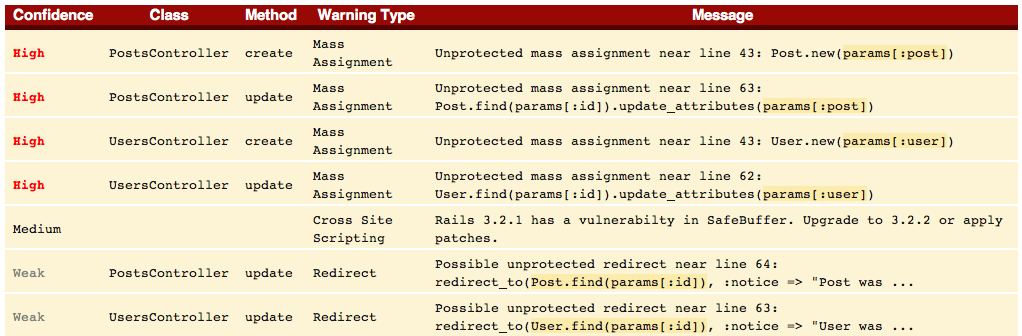
I want to cover couple useful types of vulnerabilities recognized by the Brakeman scanner:
SQL Injection
Summary.where("email like '%#{params[:q]}%'")This is one of the basic vulnerabilities in Active Record, and also often encountered. Using the where method with string interpolation containing user supplied values is open for SQL injections.
SQL Injection | Possible SQL injection near line 7: Summary.where("email like '%#{+params[:q]+}%'")Unlimited File Access
File.open("documents/#{params[:category]}")Creating a file name from data supplied by user can be really harmful. For example, here’s what happens if we try to assign ‘../config/database.yml” to params[:category]…
File Access | Parameter value used in file name near line 7: File.open("documents/#{+params[:category]+}")Regular Expression vulnerability
According to http://guides.rubyonrails.org/security.htm “A common pitfall in Ruby’s regular expressions is to match the string’s beginning and end by ^ and $, instead of A and z.”
In Ruby, the ^ and $ pair means line beginning and line end, not beginning and end of string. What does this mean in practice?
onlydigit = /^[1-9]*$/
onlydigit.match("x.match("javascript:run_code();/n123n/") # < MatchData “123” >We have dangerous security flaw in the most unexpected place! Luckily, replacing ^ and $ with A and z will solve this issue.
onlydigit = /A[1-9]z$/
onlydigit.match("x.match("javascript:run_code();/n123n/") # nilWhy this is so important? Remember that regular expressions are used heavily in model validations!
All possible recognised vulnerabilities can be found in the documentation. Fortunately, most of the problems were fixed in Rails version 3.
Do you know any more useful development gems? We’d love to hear from you!